價格:免費
更新日期:2015-10-12
檔案大小:73.7 MB
目前版本:1.2
版本需求:需要 iOS 7.1 或以上版本。與 iPhone、iPad 及 iPod touch 相容。
支援語言:匈牙利文, 德語, 英語, 西班牙文

Maximize your Vocabulary and minimize your learning time. Vocab Tool will teach you words permanently with various and customizable tasks, methods, tempo. Definitely try our unique AirPlay supported listening task and the coolest feature: simultaneously searching each word of a text in your dictionary. The app is available in English, German, French, Spanish and Hungarian.
Vocab Tool is the most effective app for learning vocabulary.
Main features:
- Teaches the selected words, repeats the ones you don’t know, asks the problematic words in different ways. Uses flash cards, spelling games, ‘choose from five’, word finder exercises.
- Teaches with audio material created from your selected words and reads them out with their meaning (It may include 1-2000 words)
- Pronunciation! Provides reading out per word automatically + text reading out
- Schedules words if you want to - you can choose from 3 algorithms and unscheduled learning. Plus you can set 5 different speeds.
- Let’s you change the learning direction (from normal mode: e.g. English-Spanish to reverse mode: Spanish-English) and you can even mix them in random mode)
- Provides a unique tool for practicing: searches each word of an added text in your dictionary, simultaneously! Learn the words in context: add e.g. an article, Vocab Tool will display the meaning of all words, which is in your dictionary (exact matches). Just tap the ones you want to see the meaning of. Plus! It provides option for reading out and sharing complete texts.
- Creates your dictionary from the added or imported words
- Provides multilingualism: learn, collect and search words in many languages
- Import words from xls, csv into new pack or add them to existing pack
- Supports AirPlay: Watch and listen your words via AirPlay compatible devices
- Share word packs via email, AirDrop, Vocab Tool community, etc.
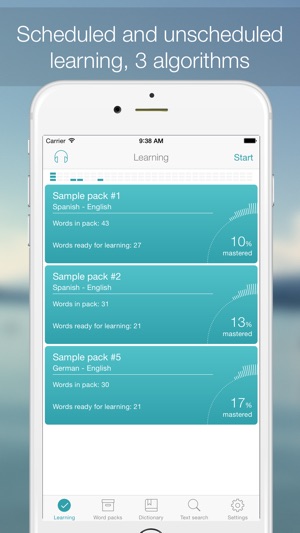
- Quizlet import: search and download public sets or use your own from your Quizlet account
- StudyStack import
- Save listening files and listen to again with Vocab Tool app
- Share listening files via AirDrop, Email, etc.
- Listen to the words with their meaning right after your learning session
- Provides text recognition from photo
Other features:
- Color-coding per word: mark the same type of words with the same color
- Set words to be excluded from the repetition
- Shows you the percentage of your mastered words per word pack
- Displays your 30 days schedule
- Provides word searching in dictionary per language
- Try the app with preset word packs
- Reset your learning data to start learning over
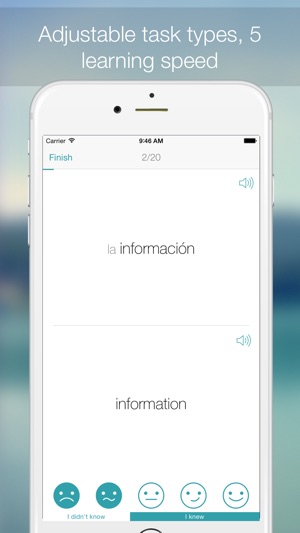
- Use the Vocab Tool community for publishing and downloading word packs.
You can personalize:
- Your content: words, word packs
- Your learning board: the basis of your learning is the packs on the learning board. Select or deselect packs anytime.
- The teaching algorithm: we offer 3 kinds of algorithm plus unscheduled mode
- The speed of your learning: speed up the algorithm if you need fast result
- The number of words asked per session: set 20 or 200 as you wish
- The number of words per listening: between 1-2000
- The pause between words at listening
- The secondary task types.
- Information to be shown per word (we display the word with its attribute, you can set details to be displayed too)
In the Pro version for 2,99 USD
- Banner-free surface
- iCloud backup and restore

- You can set 5 different learning speed: speed up the algorithm if you need fast result
- Save listening files and listen to again with Vocab Tool app
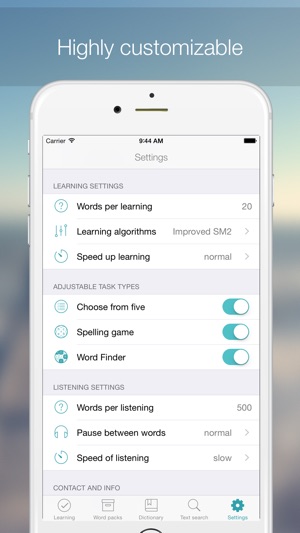
支援平台:iPhone, iPad
